| 1 |
Be sure to have your account number and customer number available.
These numbers can be found on your billing statement.
|
|
| 2 |
From any page on the City website, select the blue "Pay My Bill" tab in the upper right portion of the screen.
Or you can select "Pay My Utility Bill" from the pull-down menu. |

|
| 3 |
Are you making a One Time Payment?
Select the "One Time Payment" link under "Quick Pay" at the bottom of the left side menu and follow the instructions.
OR
Do you want to view more detailed information on your account, print a copy of your bill, set up reoccurring credit card payments, AutoPay, etc.?
Select the "Register" link under "Chandler Utility Services" on the left side menu or the "Register" link at the bottom of the page. |
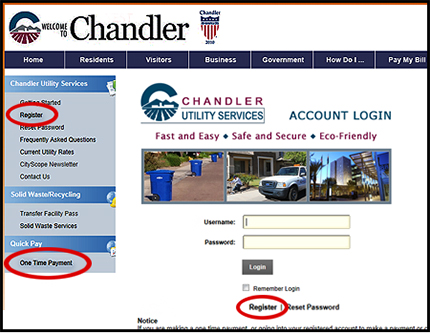
|
| 4 |
On the registration page, complete the form with the information requested.
Select the "Register" link in the gray box at the bottom of the screen. |
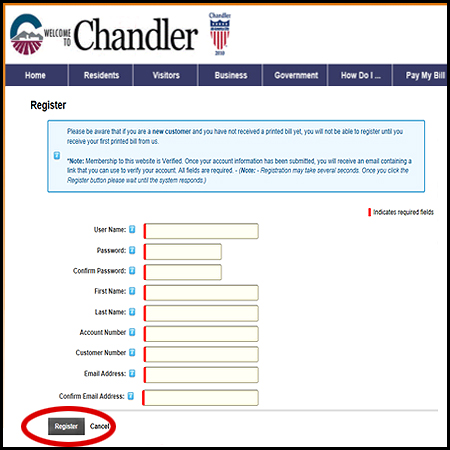
|
| 5 |
Check your email account and open the email from the City of Chandler.
|
|
| 6 |
Select the confirmation link in the email to complete the registration process.
|
|
| 7 |
You are now a registered with the City's utility billing system.
Thank you! |
|